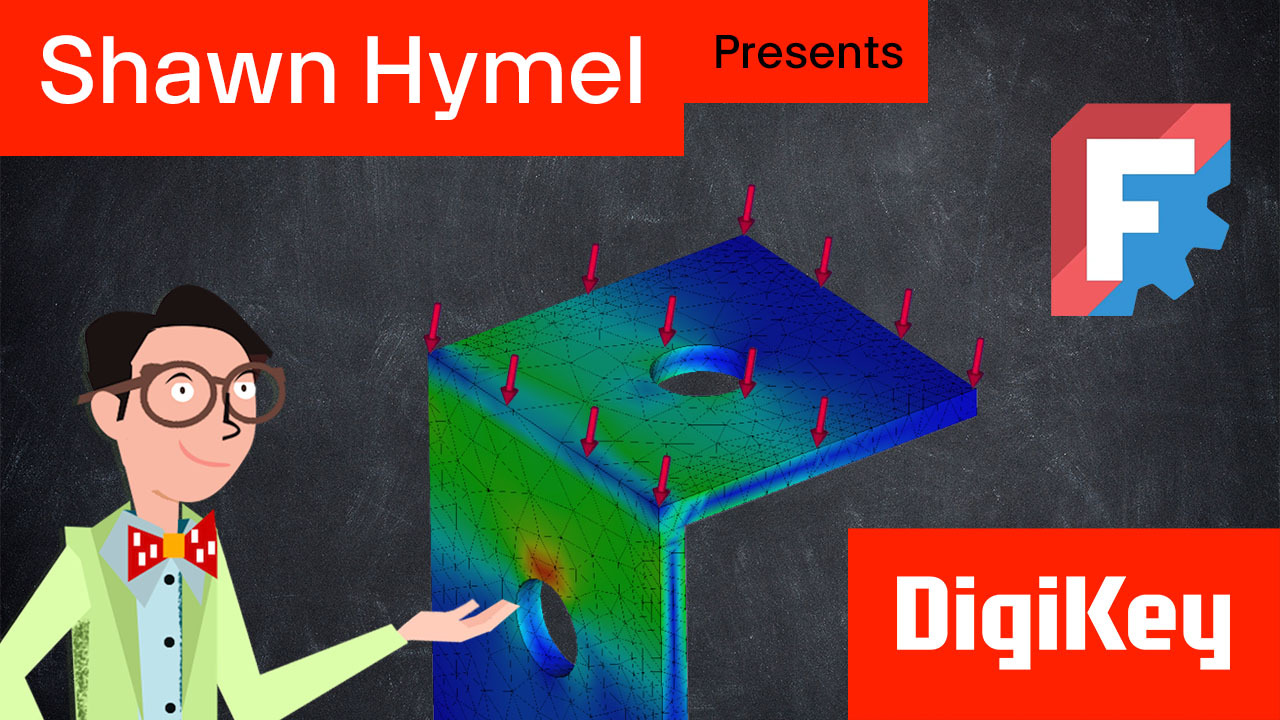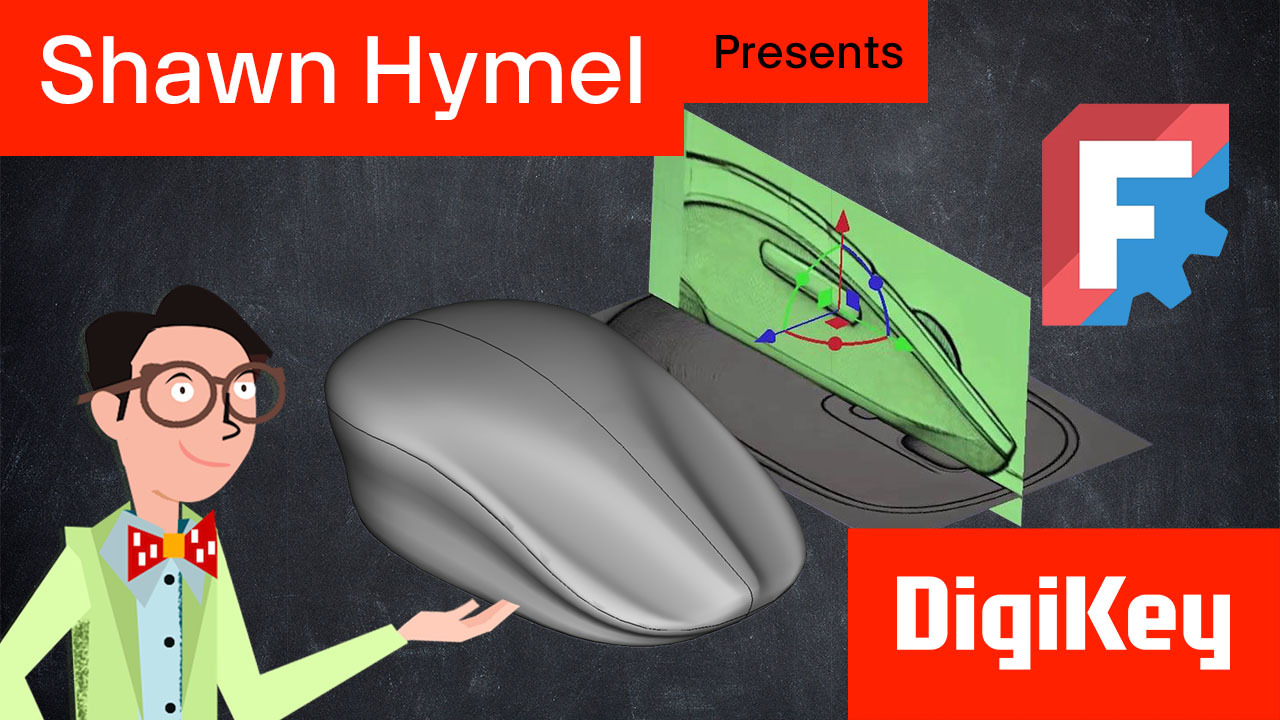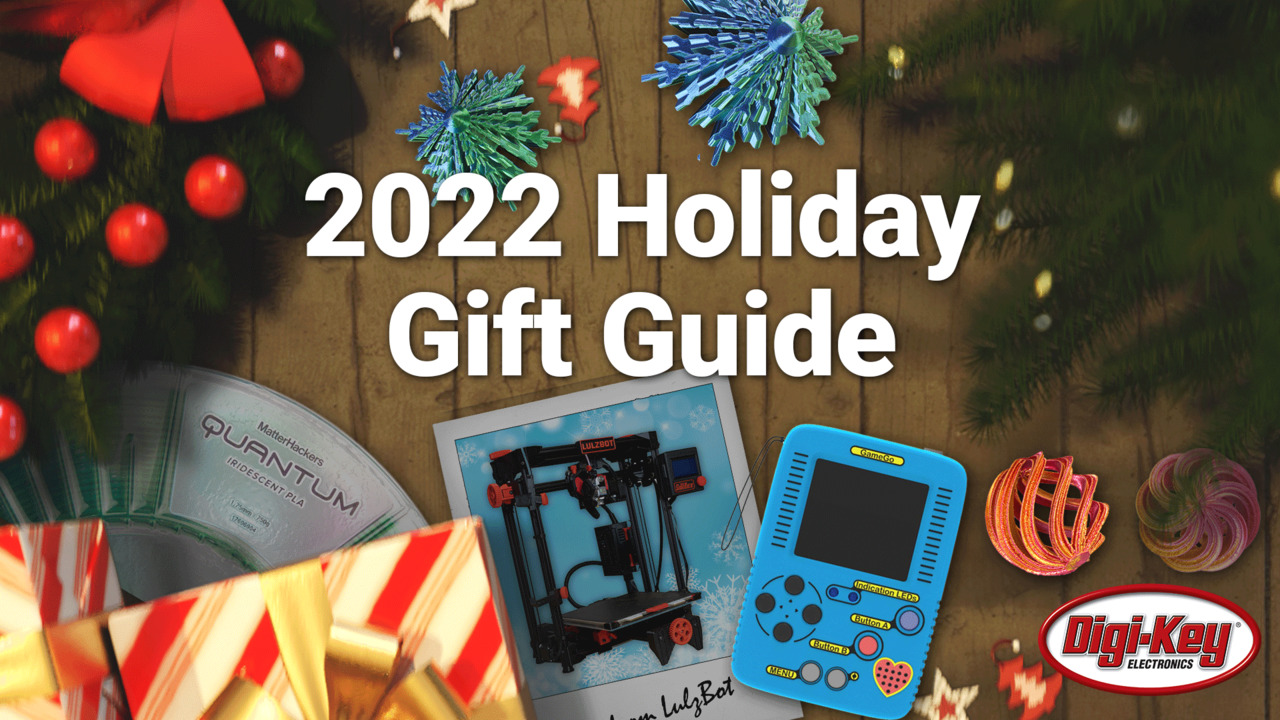Introduction to FreeCAD Part 9: Assembly Tutorial | DigiKey
In this episode, we dive into the powerful new Assembly workbench introduced in FreeCAD version 0.22 and beyond. Historically, FreeCAD users relied on third-party workbenches to create multi-part assemblies, but with recent contributions from Onshape, assembling complex designs has become more intuitive and streamlined within FreeCAD itself. This is the ninth video in our 10-part Introduction to FreeCAD series. You can find the FreeCAD files used in this tutorial in this GitHub repository: https://github.com/ShawnHymel/introduction-to-freecad The written version of this guide can be found here: https://www.digikey.com/en/maker/projects/intro-to-freecad-part-9-assembly-tutorial/ffc19bf8a8054226824479d3fb2e2450 Shawn guides you through the process of creating a functional scissor lift mechanism. Starting with designing individual components—the base, arms, and pins—we'll use the Part Design workbench to model each part precisely. Then, we'll bring these parts together in the Assembly workbench, where you'll learn how to apply various joints and constraints, such as revolute and cylindrical joints, to simulate realistic movement between parts. Understanding how to create assemblies is crucial for any CAD designer working on projects with multiple moving parts. This tutorial will help you grasp essential concepts like grounding components, setting up joints, and organizing your assembly effectively. By the end of the video, you'll have a solid foundation in assembling parts within FreeCAD, enabling you to tackle more complex designs with confidence. We also present a challenge: enhance the scissor lift assembly by implementing constraints that limit the movement of the pins within the slots, mimicking real-world physical limitations. This exercise is an excellent way to deepen your understanding of FreeCAD's assembly capabilities and to test your problem-solving skills. Whether you're a hobbyist looking to improve your 3D modeling skills or a professional exploring open-source CAD solutions, this tutorial offers valuable insights into FreeCAD's evolving features. If you have any questions or want to share your progress on the challenge, leave a comment below or connect with us on social media using the hashtag #DKFreeCAD.
Part List
| Kuva | Manufacturer Part Number | Kuvaus | Saatavana oleva määrä | Hinta | Näytä tiedot | |
|---|---|---|---|---|---|---|
 |  | KT-PR0058-BS1MLRP | TAZ SIDEKICK LE RED EDITION | 10 - Immediate | $1,140.08 | Näytä tiedot |
 |  | RM-PL0321 | POLYMAKER POLYTERRA PLA FILAMENT | 133 - Immediate | $18.13 | Näytä tiedot |
 |  | PLA+175B1 | ESUN PLA+(1.75MM,1000G)BLACK | 157 - Immediate | $19.66 | Näytä tiedot |
 |  | RM-PL0226 | POLYMAKER POLYLITE PLA FILAMENT | 22 - Immediate | $19.86 | Näytä tiedot |
 |  | HYPER PLA GREY 1KG | HYPER PLA GREY | 0 | $18.94 | Näytä tiedot |
 |  | HYPER PLA BLACK 1KG | HYPER PLA BLACK | 94 - Immediate | $18.94 | Näytä tiedot |
 |  | HYPER PLA WHITE 1KG | HYPER PLA WHITE | 0 | $18.94 | Näytä tiedot |
 |  | HYPER ABS BLACK 1KG | HYPER ABS BLACK | 142 - Immediate | $20.38 | Näytä tiedot |
 |  | HYPER ABS WHITE 1KG | HYPER ABS WHITE | 117 - Immediate | $20.38 | Näytä tiedot |
 |  | HYPER ABS GREY 1KG | HYPER ABS GREY | 63 - Immediate | $20.38 | Näytä tiedot |
 |  | CR-PLA RAINBOW | CR-PLA 1.75MM 1KG RAINBOW | 70 - Immediate | $21.82 | Näytä tiedot |