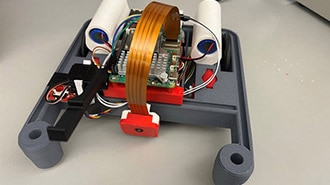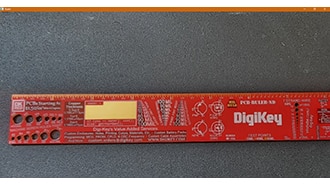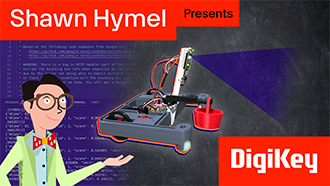How to Use Huskylens Camera AprilTag Recognition in FIRST Tech Challenge
2025-08-28 | By DFRobot
License: Attribution Camera
Huskylens AI Vision Sensor can be used in the FIRST Tech Challenge Game. In this article, we will show how to use Huskylens AI Camera to identify an April Tag. The Tag Recognition function can detect tags, learn, recognize, and track specified tags. These tags are called April Tags.
Click here to download more April Tags.
Tips: Only April Tags can be recognized.
The default setting is to learn a single tag. This chapter uses learning, recognizing, and tracking multiple tags as an example to demonstrate.
Operation and Setting
1. Dial the function button to the right or left until the words "Tag Recognition" are displayed at the top of the screen.
2. Long-press the function button to enter the parameter setting of the tag recognition function.
3. Dial the function button until "Learn Multiple" is displayed, then short-press the function button, and dial to the right to turn on the "Learn Multiple" switch; that is, the progress bar turns blue and the square icon on the progress bar moves to the right. Then short-press the function button to confirm this parameter.

4. Dial the function button to the left until "Save & Return" shows. And the screen prompts "Do you want to save the parameters?" Select "Yes" by default, now short-press the function button to save the parameters and return automatically.
Learning and Detection
You can use the following tags to test this function.

1. Tag Detection: When Huskylens detects the tag, the tag will be automatically selected by the white frame on the screen.

2. Tag Learning: Point the “+” symbol at the first tag, and press the “learning button”. A yellow frame with the words "Tag:ID1" will be displayed on the screen, indicating that HuskyLens is learning the tag now. Then, release the "learning button" to complete learning the first tag; meanwhile, a message "Click again to continue! Click another button to finish" will be displayed. Please short-press the "learning button" before the countdown ends if you want to learn other tags. If not, short-press the "function button" before the countdown ends, or do not press any button to let the countdown end.

3. Tag Recognition: When encountering the learned tag, some color frames with IDs will be automatically displayed on the screen. The size of the frames changes with the size of the tags, and the frames automatically track these tags.